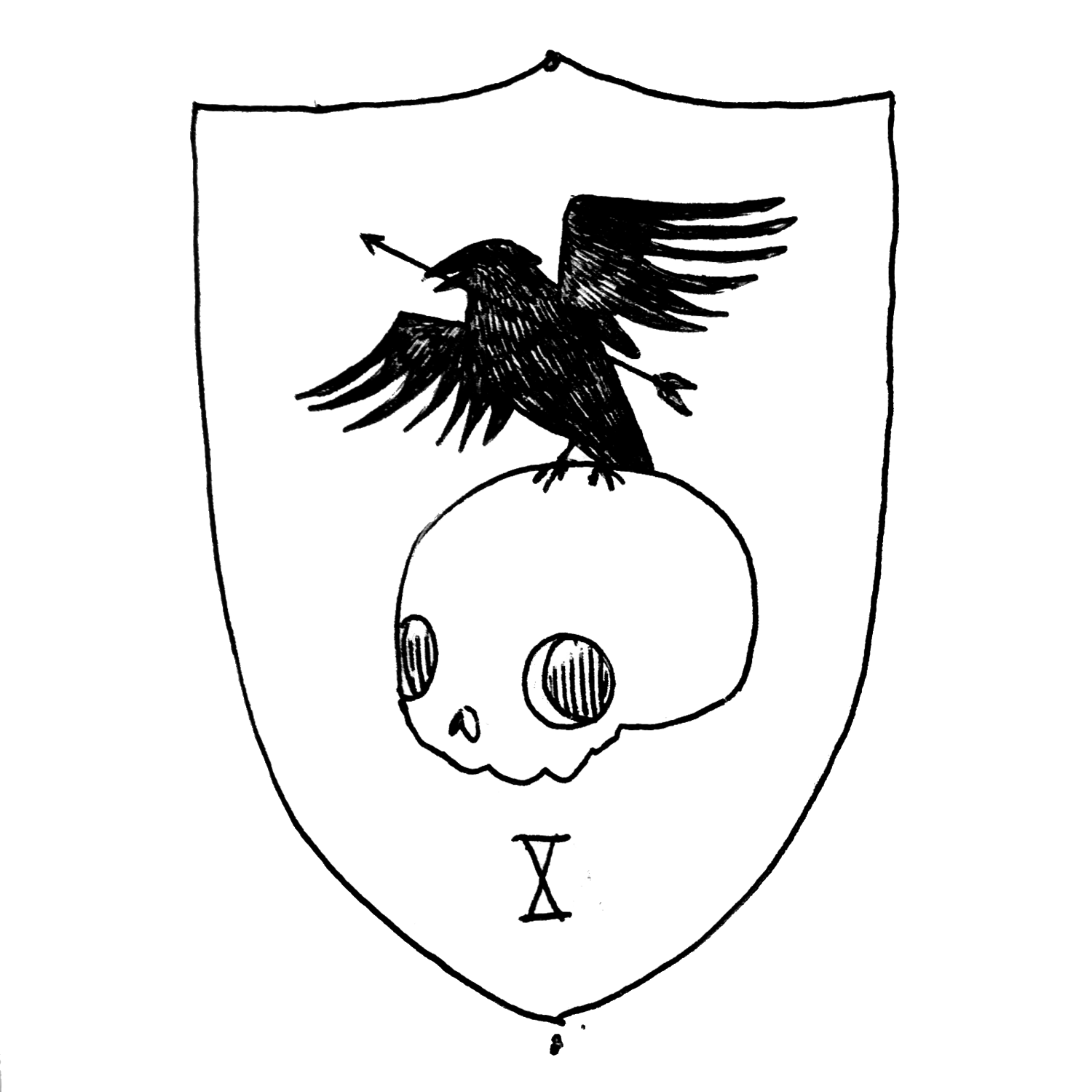Quick Fantasy Portraits
When my players find/hire someone, I want the hireling to have a picture to make them more relatable. I also live in a world of paper handouts and have a black and white printer. I really need something akin to portrait sketches for these hirelings. Here is how I figured out how to generate them quickly.
Software Required: Paint.net
Paint.net is a lightweight image manipulation program. I really enjoy using it. It’s Free in the capital F sense. You can probably use GIMP or Photoshop if that is your jam, but I don’t have specific instructions for those programs.
Process
Find a source. Don’t steal someone else’s art. Here is a fantasy art generator you can use. It takes a few images.
Take the image and paste/load it into Paint.net
The pasted/loaded image will already be selected. If there is any white border, you can go to image -> Crop to Selection.
Go to Effects -> Artistic -> Ink sketch (outline setting start about 52. Color, 0). Adjust the setting to try to find a balance between noise and destroying the image.
If you want a smoother or blended image go to Effects -> Noise -> Median. (Radius setting 1,2, or 3, percentile should be below 30, decreasing as you increase radius)
Be sure to mess with the settings as you are editing the image, to get a feel for how the effects merge. This method is easy enough to learn and will allow you to grind out serviceable images for your hirelings and NPCs.